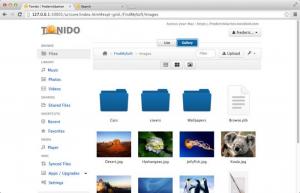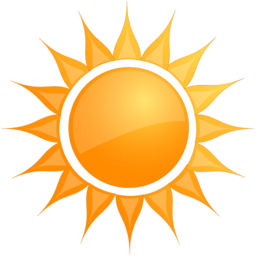
Tonido
7.83
Software information
License:
Freeware (Free)
Updated:
27 Nov 2014
Publisher:
CodeLathe
Website:
http://tonido.com
Software Screenshots
Size: 31.7 MB
Downloads: 9493
Platform: Mac OS X
Portable memory devices are slowly losing ground to modern day file hosting and synchronization services. Forgetting to bring a digital document is no longer a concern, because you can access it at any time, from anywhere in the world. Tonido provides such functionality, but it is a bit different than most synchronization and sharing services out there. Its purpose is to enable you to manage all your files and folders from anywhere in the world, as if you were right in front of your Mac. The best part is that it can be done on a web browser, so there is no need to make complex preparations to establish a connection.
Besides installing Tonido, which takes only a few seconds, you have to create an online account and make a few initial settings, which can be done just as fast. Choosing what folders should be made available through Tonido is the most important stage. The application will associate your online account with your Mac automatically. As long as your Mac is turned on, connected to the Internet and the application running in the background, you will be able to access your files remotely, from any Mac or PC and even from mobile devices.
Instead of looking for a login option on a website, you may connect to your account by typing a web address, which is generated automatically when you run the application for the first time. Once you are signed in, you can start browsing through your files and folders on Tonido's web interface. While sifting through your files, you can open images and documents, play music and videos and so on. It is also possible to download one or more files to the current computer or to upload data to your home machine.
Files and folders can be shared at a moment's notice, via direct link, through social networks, like Twitter or Facebook or they can be sent to a specific person by email. Alternatively, you can allow guest users to access your shared data at any time. Another useful feature is the possibility of synchronizing data between several machines. You can download and install client applications and let the application download and upload data on all connected devices, just like other synchronization services. As a result, you don't have to keep your Mac turned on at all times, but you will be limited to a certain storage space, especially if you opt for a free account.
Pros
You can manage all your files remotely, without any limitations. The application allows you to share your data in various ways. It provides an intuitive web interface, so you won't encounter any kind of difficulties.
Cons
There are no obvious flaws to address. Distance and file size are irrelevant when using Tonido. It gives you the possibility of managing all your files from anywhere in the world, as if you were right at home.
Tonido
7.83
Download
Tonido Awards

Tonido Editor’s Review Rating
Tonido has been reviewed by Frederick Barton on 11 Aug 2014. Based on the user interface, features and complexity, Findmysoft has rated Tonido 5 out of 5 stars, naming it Essential